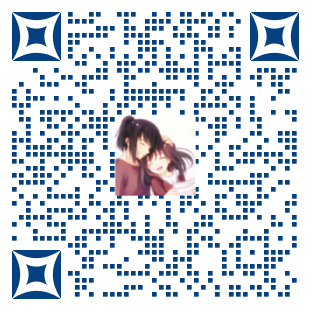模块的导入方法
1 | demo1.py>> |
内置模块
sys模块
sys.argv与外部对接模块
1 | import sys |
命令行
1 | C:\Users\23242\AppData\Local\Temp\81.py1>python3 demo2.py yes |
其他sys的使用
1 | import sys |
os模块
1 | import os |
time模块
1 | import time |
random模块
1 | import random |
Json模块
1 | import json |
IO模块
1 | import io |
threading模块
1 | import time |